Your version (02.00) is out of date. Supported version is: 02.02.
Registration... Command
NOTEFILE is
donationware
.
You can use NOTEFILE fully without registering. But, if you register your copy
of NOTEFILE, you will no longer get that occasional dialog box during
program startup saying that This program is not
licensed!
In other words: NOTEFILE is
freeware
for those
who cannot afford to spend money for personal usage of such a program. However,
those who want to support my projects or those who want to use this program in
a commercial environment
and get support from me may donate me
some cryptocurrency equivalent to say 10 USD and can get a
valid license.
Old users who already have a permanent
license for ADDRFILE need to move that license to
NOTEFILE as described in the
migration topic.
To register with NOTEFILE (and obtain a permanent license
)
1. Open NOTEFILE and from the Help menu choose Registration....
2. Enter your user name in the input box labelled Your name. This will be the user name you want to register your copy of NOTEFILE. This name must be at least 5 characters long.
3. Decide on the amount of cryptocurrency to send from the alternatives listed below:
Network & crypto selection
BEP2
 Bitcoin Cash: BCH
•
Bitcoin Cash: BCH
•
 Binance Coin: BNB
Binance Coin: BNB
 Tron: TRX
Tron: TRX
Memo (IMPORTANT!)
380652613
Address
bnb165q9dz39mqh789zuuuqwkv22plut6f4nzy9jc9
Note: If you have a banking account in Turkey, you can
send money in
Turkish Liras (TRY)
to my
Kolay Adres
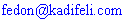 .
.
4. Before sending the amount of money to any of the above addresses, please contact me by giving a correct return email address. In your email text specify:
- The correct user name (
Your name
) you entered in step 2 above and - The exact amount and type of cryptocurrency you are planning to send to me.
This is for verification purposes and there is no need to wait for a reply from me. To prevent errors, you may use the Copy Name button in NOTEFILE and paste your user name into your email text.
5. After you make the payment to any of the addresses mentioned above, you will get an email response from me containing Your registration user key. Please, allow for at least 24 hours for my reply.
6. From the Help menu of NOTEFILE choose Registration... again. Check that Your name is correct. Correct spelling, capitalization, and spacing is very important. Remember again, this name must be at least 5 characters long. Copy the key you received in the above step and using the Paste Key button in NOTEFILE paste this key to the input box labelled Your registration user key in NOTEFILE. You should see a message like this at the bottom: Licensed permanently to Your Name
Notes:
Your registration user key you obtained is only valid for
the user name
(Your name) you bought
the license. So,
the user name you entered in step 2 and 4 must match exactly to
the one you received in step 5 and checked in step 6.
Your registration user key consists of four groups of hexadecimal numbers (only the digits 0 through 9 and letters A through F) separated by hyphens. This is important if you decide to type in the key, instead of copying and pasting it to NOTEFILE.
The following table will guide you on the amount of money you decide to
send to me. If you are buying
a personal license (even if you will be
using NOTEFILE in more than one PCs),
one license is enough.
If you want to get a site license,
use the following quantities:
| Number of systems: |
Licenses to buy (Amount of money to donate): |
|---|---|
| 1 | 1 (equivalent to 10 USD) |
| 2-5 | 2 (equivalent to 20 USD) |
| 6-25 | 3 (equivalent to 30 USD) |
| 26-125 | 4 (equivalent to 40 USD) |
| Unlimited | 5 (equivalent to 50 USD) |
Please, feel free to exceed these amounts! 😃
Error messages
- “Your name” must be at least 5 characters!
- The name you enter in the input box Your name must be at least
5 characters. Any missing characters will be filled with
?
by NOTEFILE. International characters may count as more than one character. - The Registration User Key should consist of four groups of hexadecimal numbers (only the digits 0 through 9 and letters A through F) separated by hyphens.
- The Registration User Key should be entered exactly as the
one you received after you finished your purchasing transaction. It is better
to use Copy and Paste. Any wrongly entered character will be replaced with
0
or-
.
 Bitcoin: BTC
Bitcoin: BTC Ethereum: ETH
Ethereum: ETH First Digital USD: FDUSD
First Digital USD: FDUSD Tether: USDT
Tether: USDT